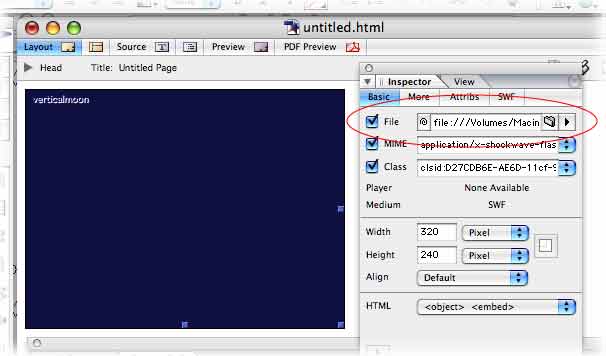Tutorials — Insert Flash Into Adobe GoLive
This tutorial will show you how to insert a Flash movie into GoLive.
To add a Flash movie file to your HTML pages, either use the SWF tool in the tool palette, or right-click (Control+Click on Macintosh) in the html document and chose "SWF" from the "Insert Object" submenu.
 |
 |
You should now see a SWF box in your document where the Flash movie will be displayed.

You will now need to choose the actual Flash (.swf) file you want to display. Click the small folder icon and you will be prompted to choose the Flash (.swf) file you wish to display in the HTML web page. After choosing the Flash file, the SWF box in the document should automatically resize itself to the actual size of the .swf file you have chosen and will display the name of the source Flash file.