Tutorials — How to create a Flash Preloader with SWF, Lock & Load
This tutorial will show you how to use SWF, Lock & Load to add a Flash preloader to your Flash (SWF) files.
Choose the Flash file you want to preload
In SWF, Lock & Load, click the Browse button to choose the .swf
file you want to preload.
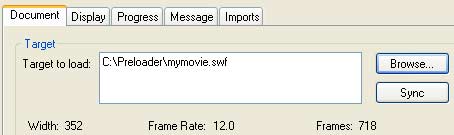
In this tutorial we will export the preloader as a separate swf file, so choose the
External (Flash 7+) option. This should be chosen already by default, and will be the easiest way to add a preloader to your Flash files. The Flash 7+ means that this will require at least version 7 of the Flash Player to view the preloader.
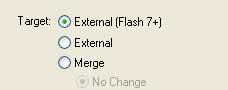
Customize the Preloader
Now you can customize the preloader with the various options from the Display, Progress, Message and Imports tabs in SWF, Lock & Load.
Export the Preloader
When you are done customzing the preloader, you must export the preloader
as a .swf file. (File -> Export SWF...) When the preloader is
exported, paths are stored as relative paths between the preloader .swf
file and the target .swf file and so it is assumed you will be placing both the preloader and target swf files in the same folder. We also recommend you place the swf files in the same folder as the HTML file that will be displaying it. Otherwise, you must add the "base" parameter to the <EMBED> and <OBJECT> tags in your HTML file to help the Flash player resolve the relative paths properly.
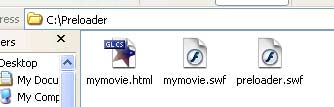
Your preloader is now ready to use. In this example, the preloader.swf file will preload the mymovie.swf file.
To display on a web page, you need to display the preloader.swf and not the target swf file.
To test the preloader, please see our tutorial on Testing your preloader.