|

|
|
Build Desktop Applications from your Flash content. |
|
 |
Screenshots
Various screenshots of SWF Cargo's interface. Click on the images to view
enlarged versions.
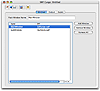 |
|
The Windows tab is where you can add windows to your applications to display your Flash Content. SWF Cargo supports multiple windows. You can display a separate Flash SWF file in each window. |
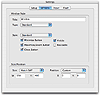 |
|
The Window tab is where you can specify how your window will be displayed. Specify window attributes, size and position. |
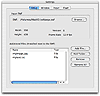 |
|
The Setup tab is where you specify which Flash file you wish to display. You can also specify any addiitonal files needed, such as externally loaded images, audio, video, or data. |
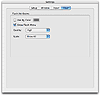 |
|
The Flash tab where you specify attributes for the Flash playback. |
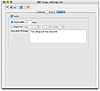 |
|
The Expire tab is where you can specify to have your Projector expire after a specified date. |
| |



